How to insert multiple excel sheet data using PHP and MySQL
How to insert multiple excel sheet data using PHP and MySQL
Code Here:
- <?php
- define ("DB_HOST", "localhost");
- define ("DB_USER", "root");
- define ("DB_PASS","");
- define ("DB_NAME","api_db");
- $link = mysql_connect(DB_HOST, DB_USER, DB_PASS) or die("Couldn't make connection.");
- $db = mysql_select_db(DB_NAME, $link) or die("Couldn't select database");
- set_include_path(get_include_path() . PATH_SEPARATOR . 'Classes/');
- include 'PHPExcel/IOFactory.php';
- $uploadedStatus = 0;
- if ( isset($_POST["submit"]) ) {
- if ( isset($_FILES["file"])) {
-
- if ($_FILES["file"]["error"] > 0) {
- echo "Return Code: " . $_FILES["file"]["error"] . "<br />";
- }
- else {
- $imagename = $_FILES["file"]["name"] ;
- move_uploaded_file($_FILES["file"]["tmp_name"], $imagename);
- try {
- $objPHPExcel = PHPExcel_IOFactory::load($imagename);
- } catch(Exception $e) {
-
- die('Error loading file "'.pathinfo($imagename,PATHINFO_BASENAME).'": '.$e->getMessage());
- }
- $allDataInSheet = $objPHPExcel->getActiveSheet()->toArray(null,true,true,true);
- $arrayCount = count($allDataInSheet);
- for($i=2;$i<=$arrayCount;$i++){
- $userName = trim($allDataInSheet[$i]["A"]);
- $userMobile = trim($allDataInSheet[$i]["B"]);
- insertTable= mysql_query("insert into tbl_users (usr_name, usr_email) values('".$userName."', '".$userMobile."');");
- }
- echo "Please check your database ";
- }
- } else {
- echo "No file selected <br />";
- }
- }
- ?>
- <form action="<?php echo $_SERVER["PHP_SELF"]; ?>" method="post" enctype="multipart/form-data"> <table width="600" style="margin:115px auto; background:#f8f8f8; border:1px solid #eee; padding:10px;">
- <tr><td colspan="2" style="font:bold 21px arial; text-align:center; border-bottom:1px solid #eee; padding:5px 0 10px 0;">Demo for multiple data store using execel sheet</t
- <tr><td colspan="2" style="font:bold 15px arial; text-align:center; padding:0 0 5px 0;">Data Uploading System</td></tr>
- <tr>
- <td width="50%" style="font:bold 12px tahoma, arial, sans-serif; text-align:right; border-bottom:1px solid #eee; padding:5px 10px 5px 0px; border-right:1px solid #eee;">Select file</td>
- <td width="50%" style="border-bottom:1px solid #eee; padding:5px;">
- <input type="file" name="file" id="file" /></td>
- </tr>
- </tr>
- <td style="font:bold 12px tahoma, arial, sans-serif; text-align:right; padding:5px 10px 5px 0px; border-right:1px solid #eee;">Submit</td>
- <td width="50%" style=" padding:5px;"><input type="submit" name="submit" /></td>
- </tr>
- </table>
- </form>
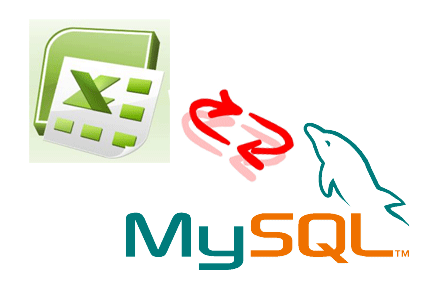
1 comments:
You are using PHPEXECEL LIB why dont you add the link to it i dont think this tutorial is helpful because of incompleteness
Post a Comment