How To Search Data From Database and Filter in Datagridview
Today, in this article, I will show you how to search a record from the database and then filter it into the datagridview.
Program:
using System;
using System.Collections.Generic;
using System.ComponentModel;
using System.Data;
using System.Drawing;
using System.Linq;
using System.Text;
using System.Windows.Forms;
using MySql.Data.MySqlClient;
namespace FreeITCodes
{
public partial class Form1 : Form
{
public Form1()
{
InitializeComponent();
}
DataTable datatable;
//form load event here data will show in the data gridview
public void fillGridView()
{
try
{
//form load event here data will show in the data gridview
string connectionString = "SERVER=localhost; DATABASE=employee; USERNAME=root; PASSWORD=ranausman786";
MySqlConnection objConnection = new MySqlConnection(connectionString);
objConnection.Open();
string Query = "SELECT * FROM employee.emp;";
MySqlCommand objCommand = new MySqlCommand(Query, objConnection);
MySqlDataAdapter objAdapter = new MySqlDataAdapter();
datatable = new DataTable();
objAdapter.SelectCommand = objCommand;
objAdapter.Fill(datatable);
dataGridView1.DataSource = datatable;
}
catch (Exception)
{
throw;
}
}
private void Form1_Load(object sender, EventArgs e)
{
fillGridView();
}
private void txtSearch_TextChanged(object sender, EventArgs e)
{
//textchanged event of texbox when user enter a word in the textbox
//then through this dataview object string format it will filter
//and attached the filter result in to the datagridview
DataView DV = new DataView(datatable);
DV.RowFilter = string.Format("Name LIKE '%{0}%'", txtSearch.Text);
dataGridView1.DataSource = DV;
}
}
}
How To Use- Watch Video
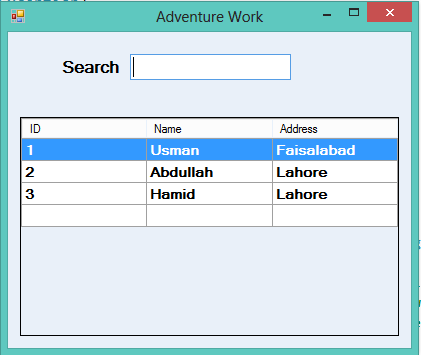

0 comments:
Post a Comment